I had to make old printer and scanner wirelessly available over local network. It can be done using wireless printer USB adapter but it's not that cheap and still doesn't support scanner
Obvious choose is using Raspberry PI with linux installed. Before I heard a lot about RPI Zero but could never believe that it costs just £5. Actually it is just £5 and +£2.5 delivery fee. Surprisingly there are no other options except of first class delivery!
Long story short, I put here main steps how to setup print and scan servers on small Raspberry PI Zero:
General configuration
✔ Upgrade RPI software
To access most recent features and freshly created bugs make sure you use most recent version of RPI firmware. To do so run sudo apt-get dist-upgrade.
✔ Static IP
Assign static IP for your raspberry. The easiest way is configure your router DHCP server. Just bind mac address to nice IP in your network, like 192.168.100.100, later in this post I
✔ Reduce graphic memory fraction
If you aren't going to use video how to
Read more
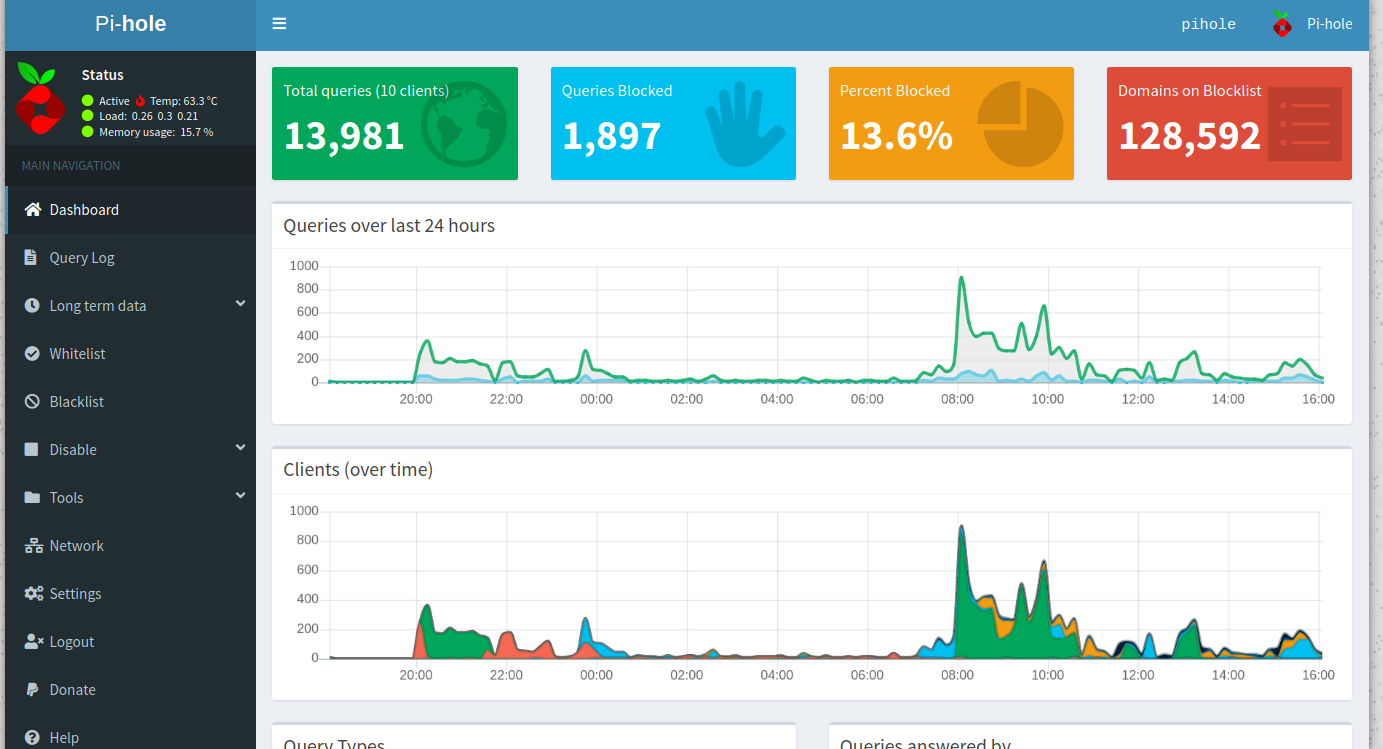
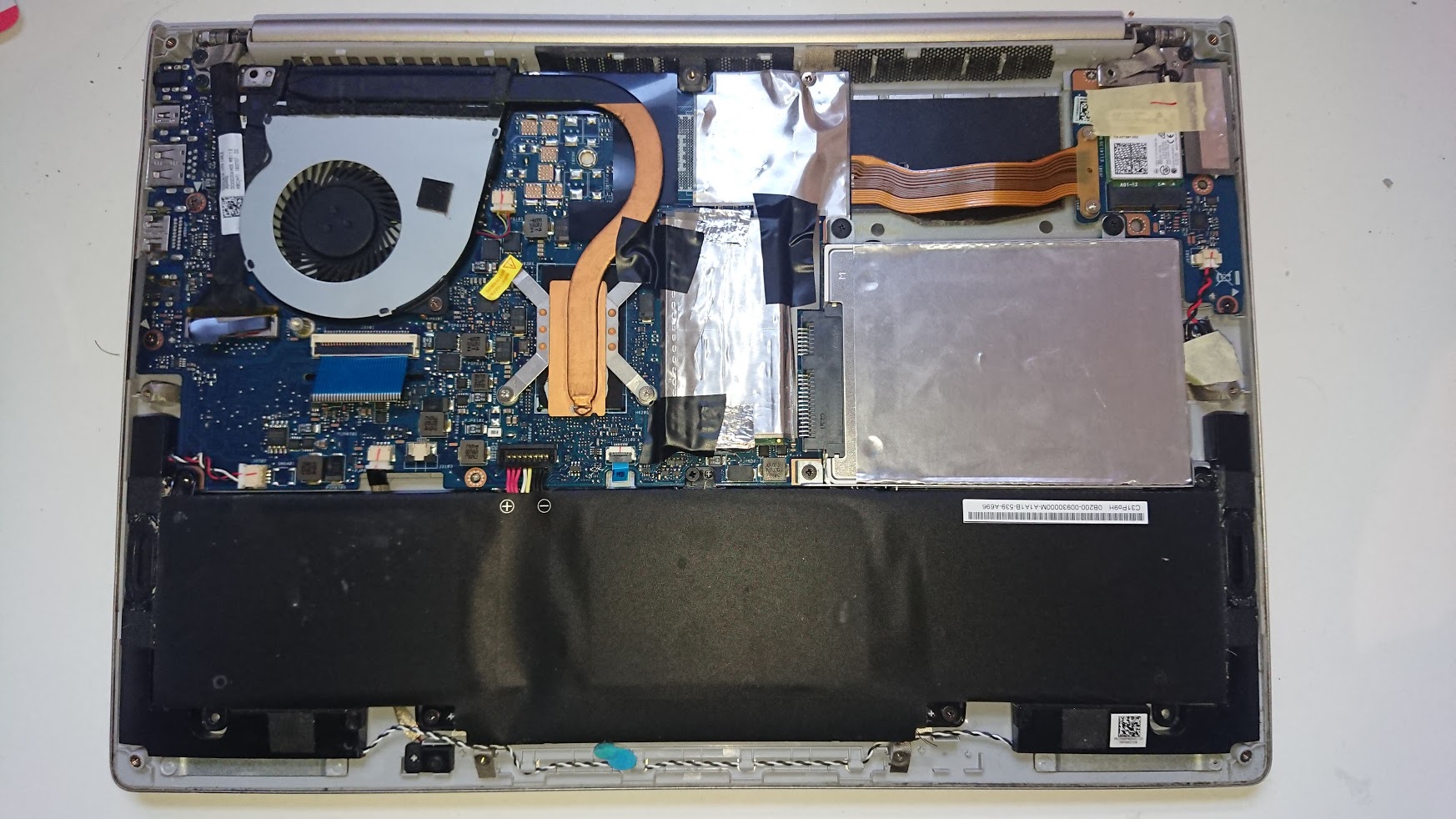


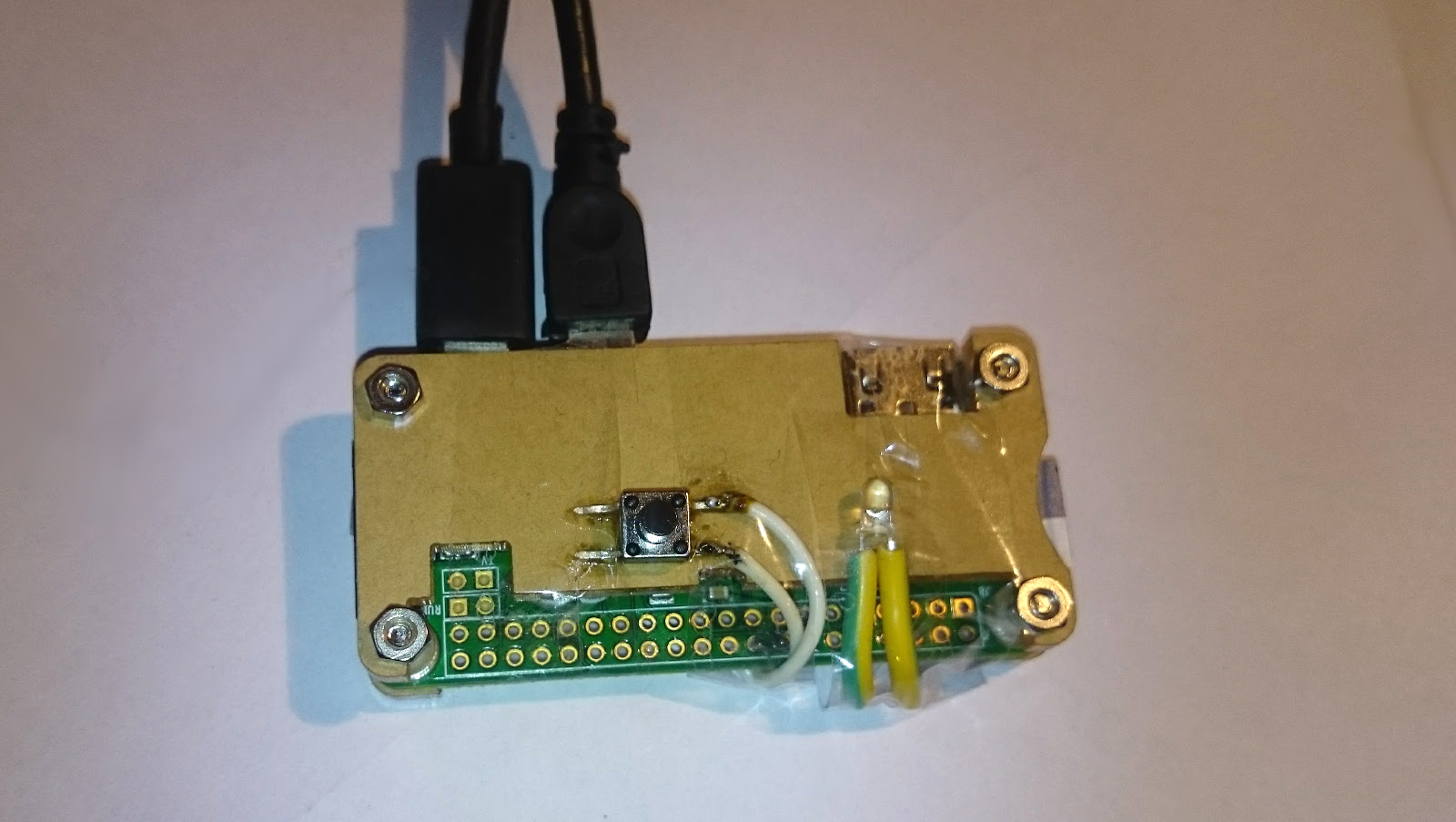


 Собственно это очень простое устройство, плавно показывающее текущую нагрузку процессора меняя яркость светодиода(ну или по желанию можно использовать другую нагрузку). Людям, которые занимаются моддингом особо думаю понравится - нужно только приложить фантазию :) Работает через USB, причём программный, реализованный с помощью прооекта
Собственно это очень простое устройство, плавно показывающее текущую нагрузку процессора меняя яркость светодиода(ну или по желанию можно использовать другую нагрузку). Людям, которые занимаются моддингом особо думаю понравится - нужно только приложить фантазию :) Работает через USB, причём программный, реализованный с помощью прооекта