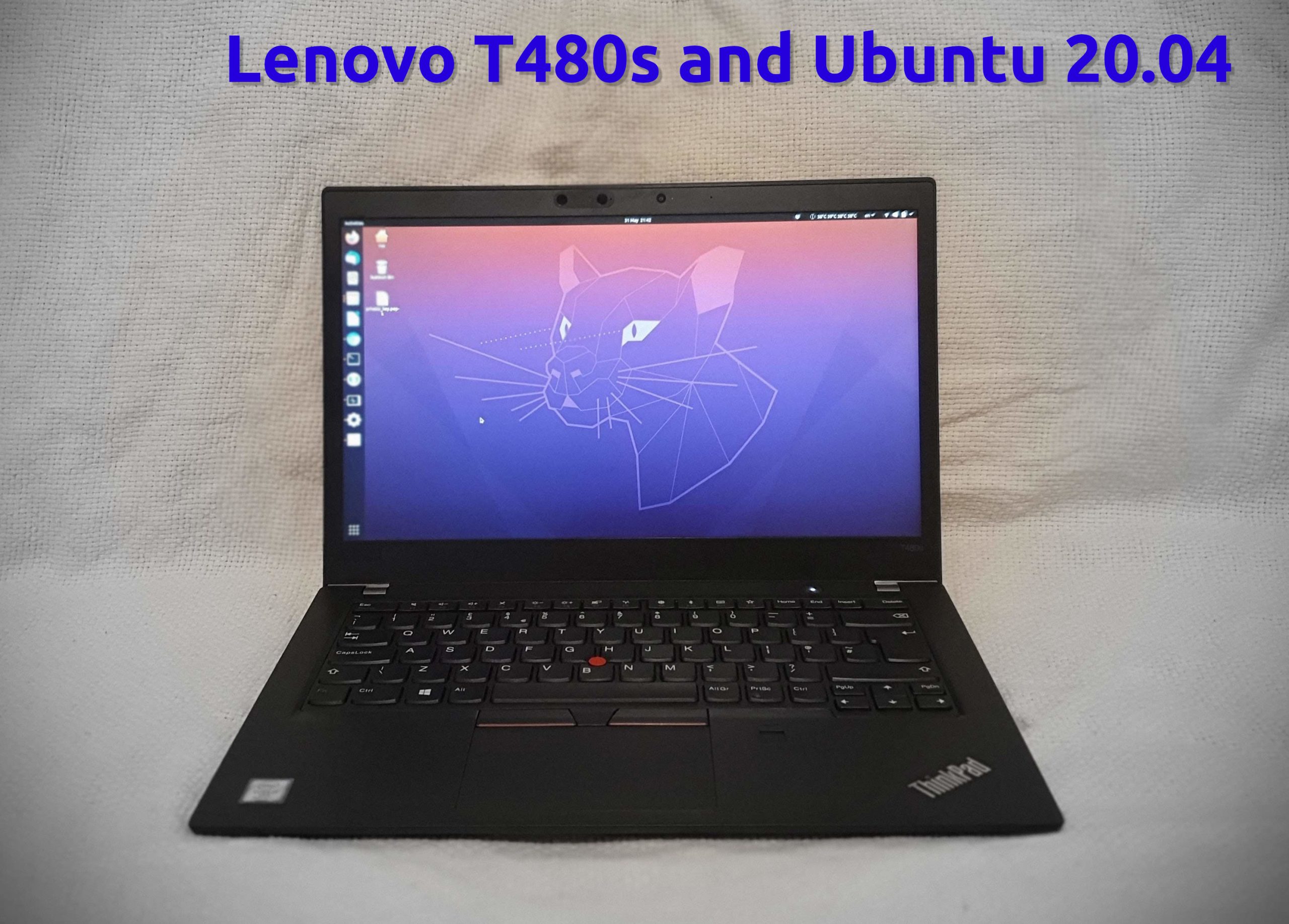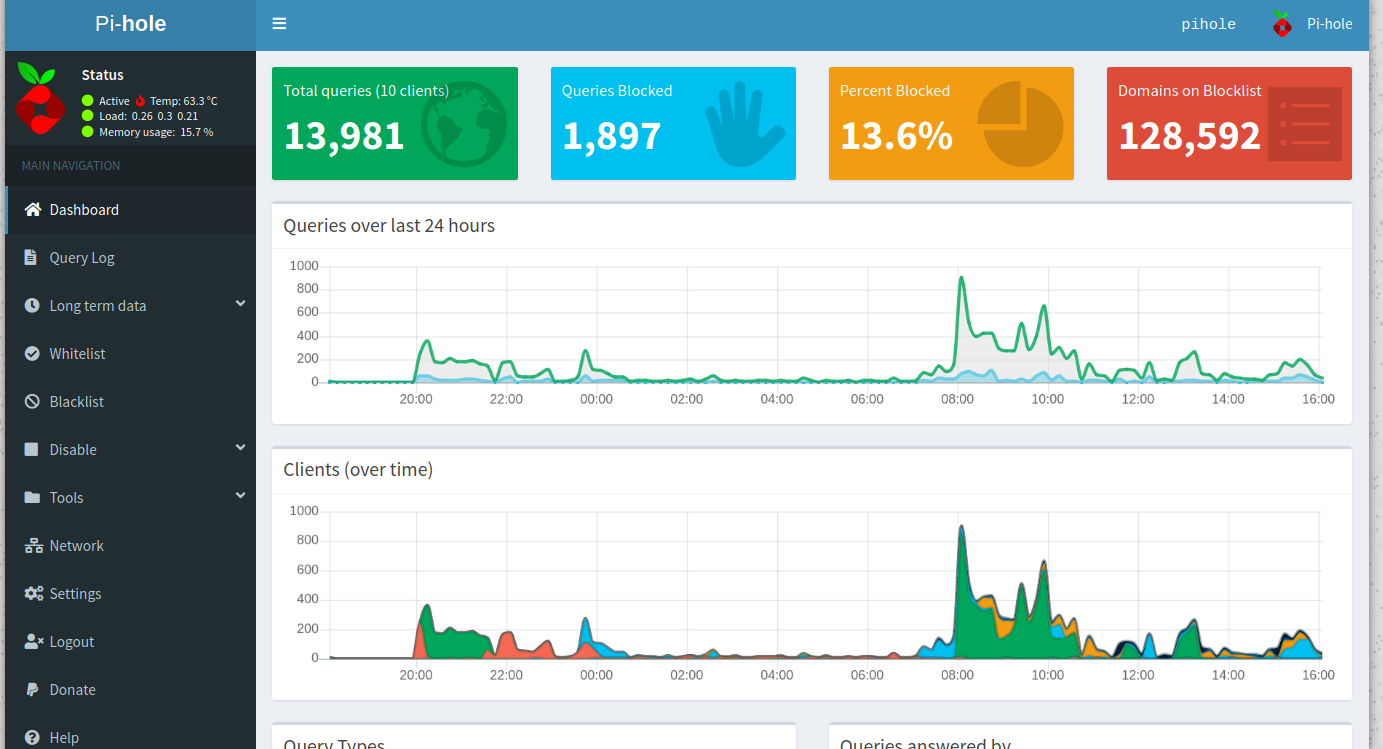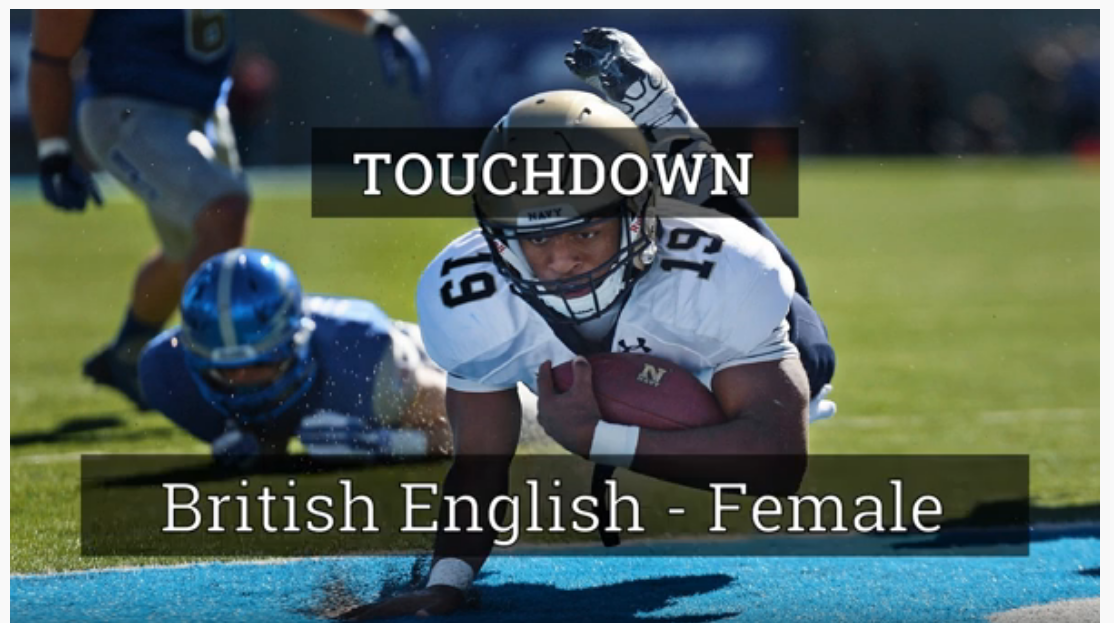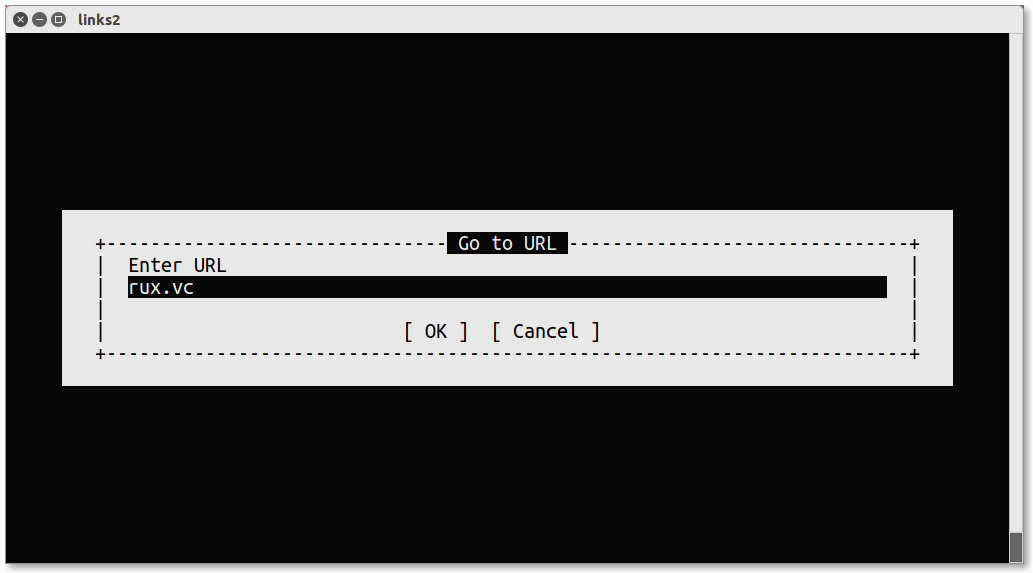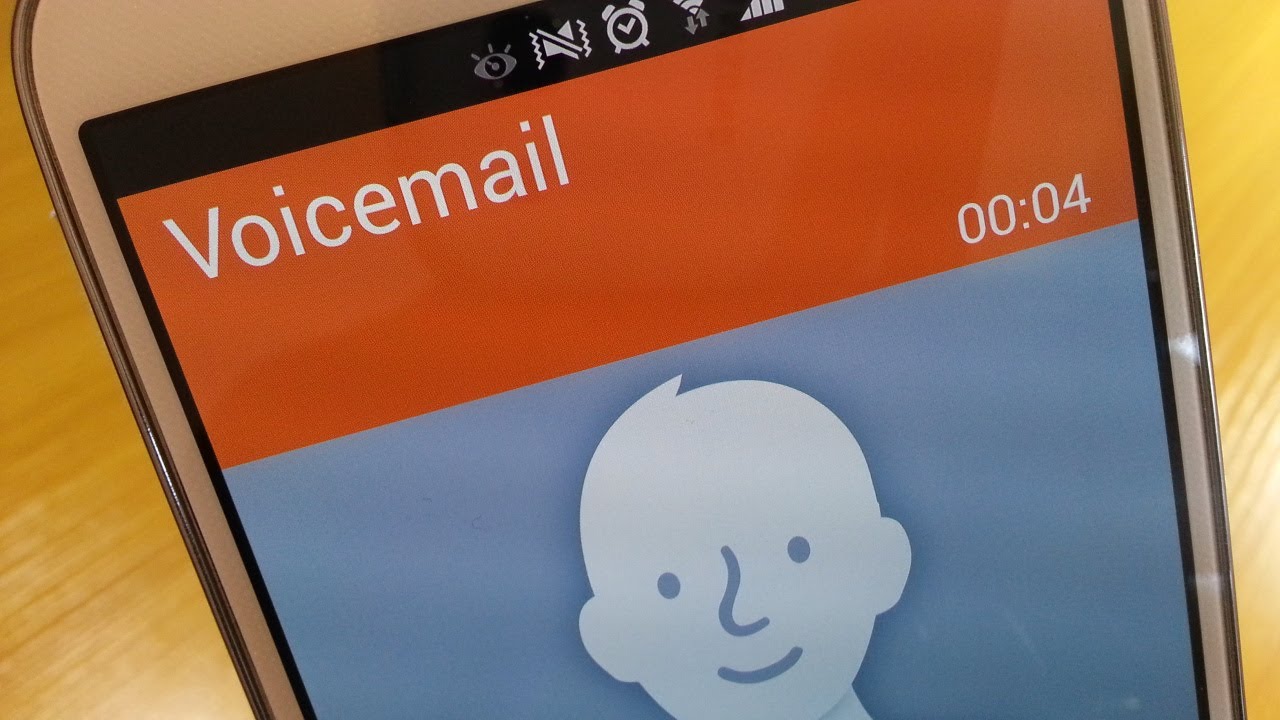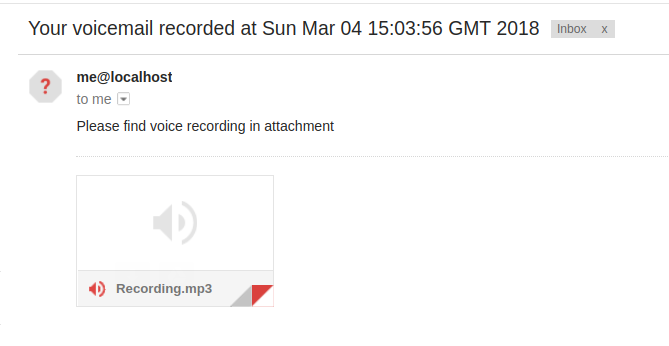There are dozens of reverse proxies and thousands of ways to configure them. Unlike many, Caddy is very easy to configure and use, it's very efficient and production-ready. It has sensible defaults and does everything for you out of the box.
Cloudflare is one of the biggest CDN(Content Delivery Network), widely used to speed up page loading, enable edge caching and mitigate attacks. It also provides HTTPS certificates for your website, for free, even on the free plan.