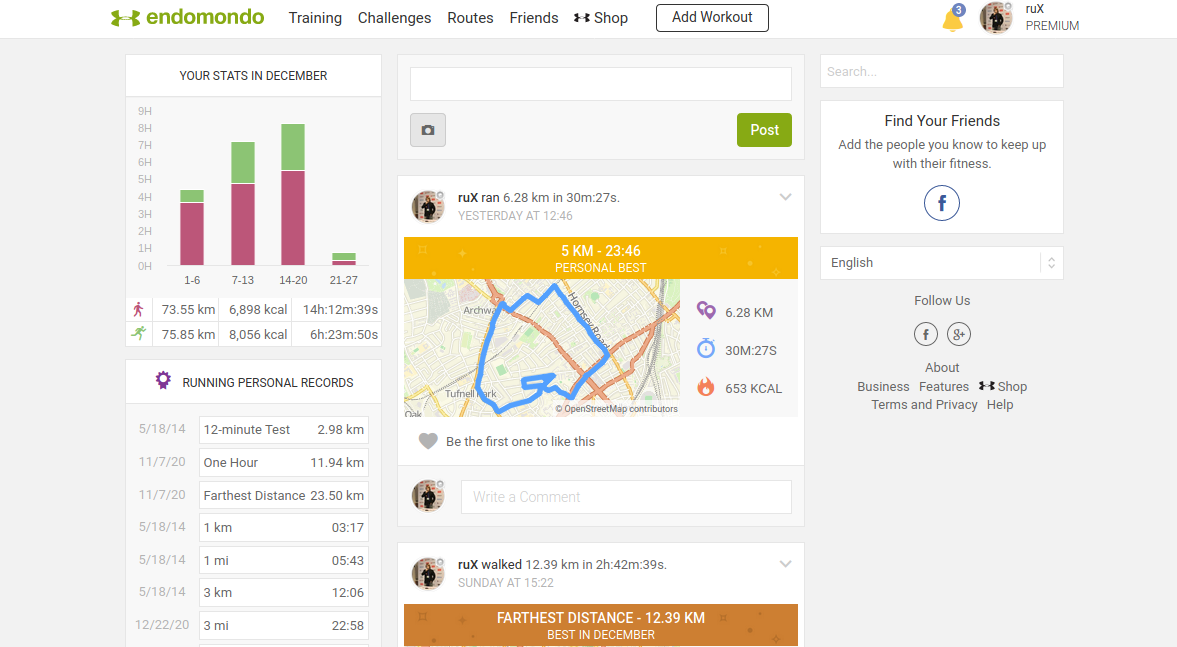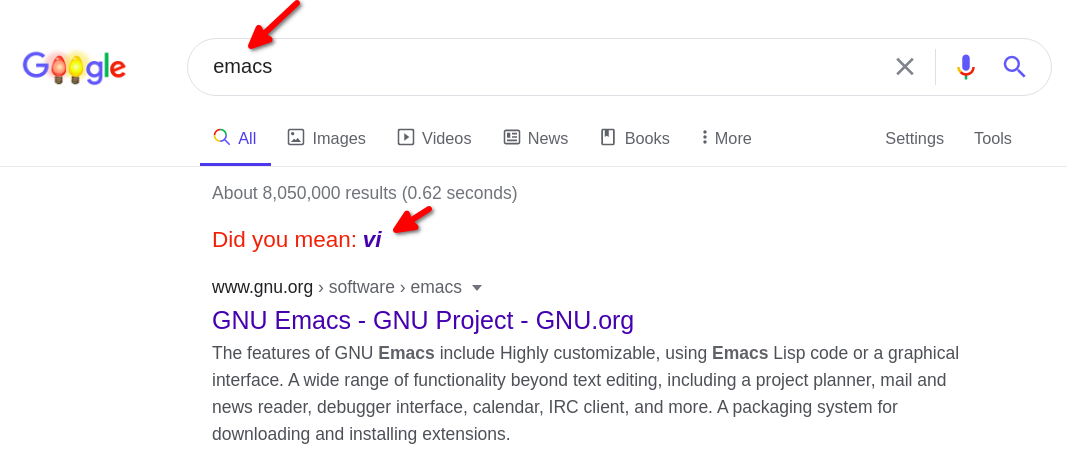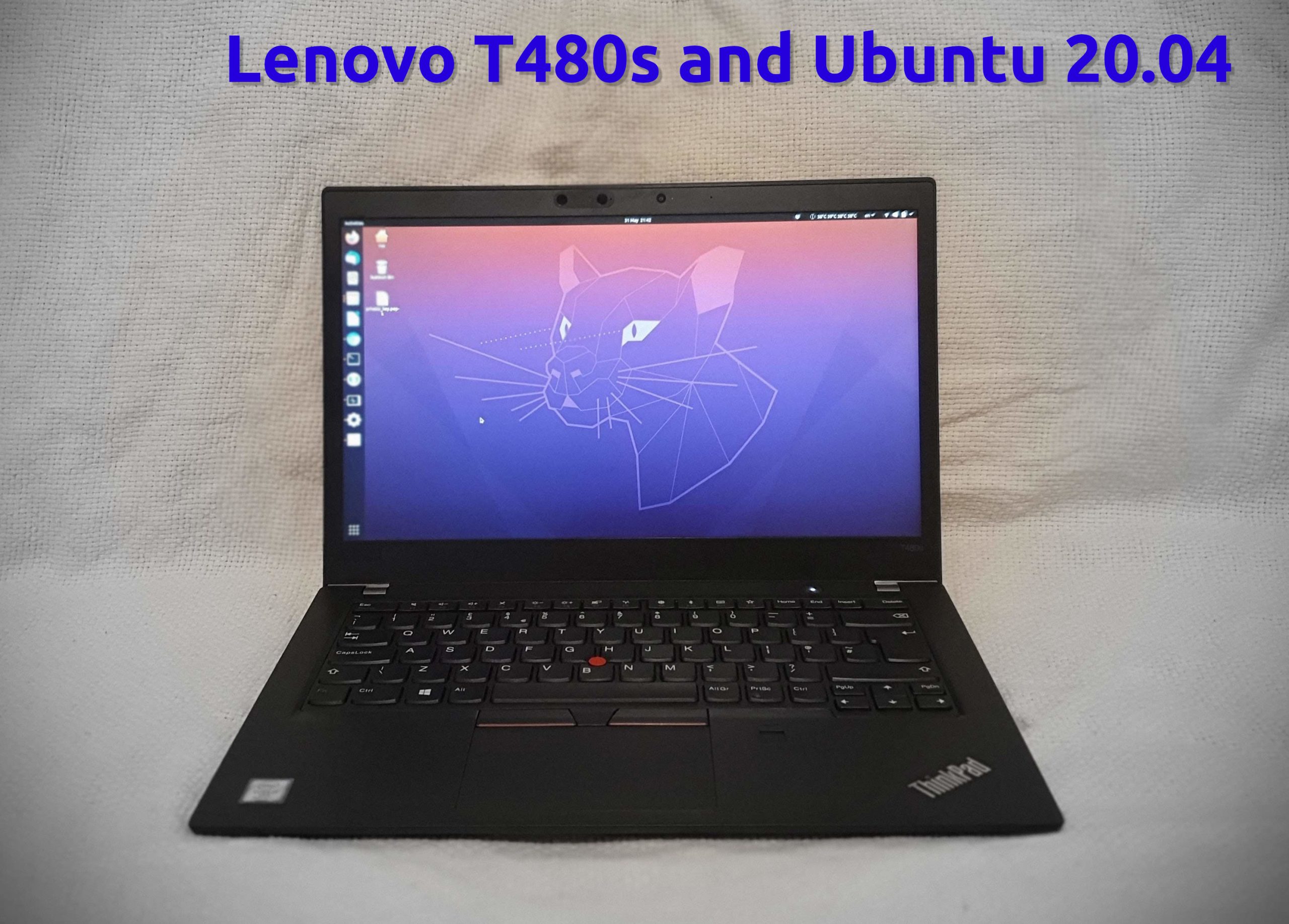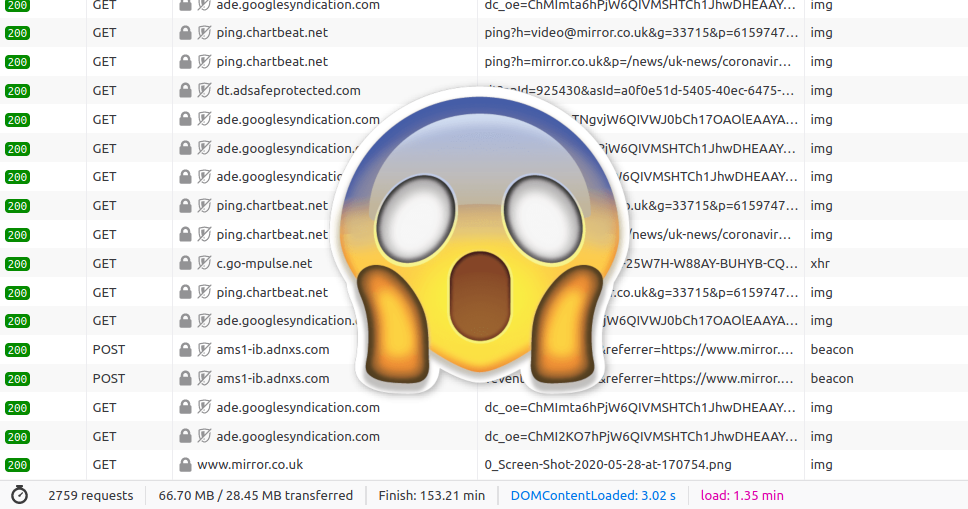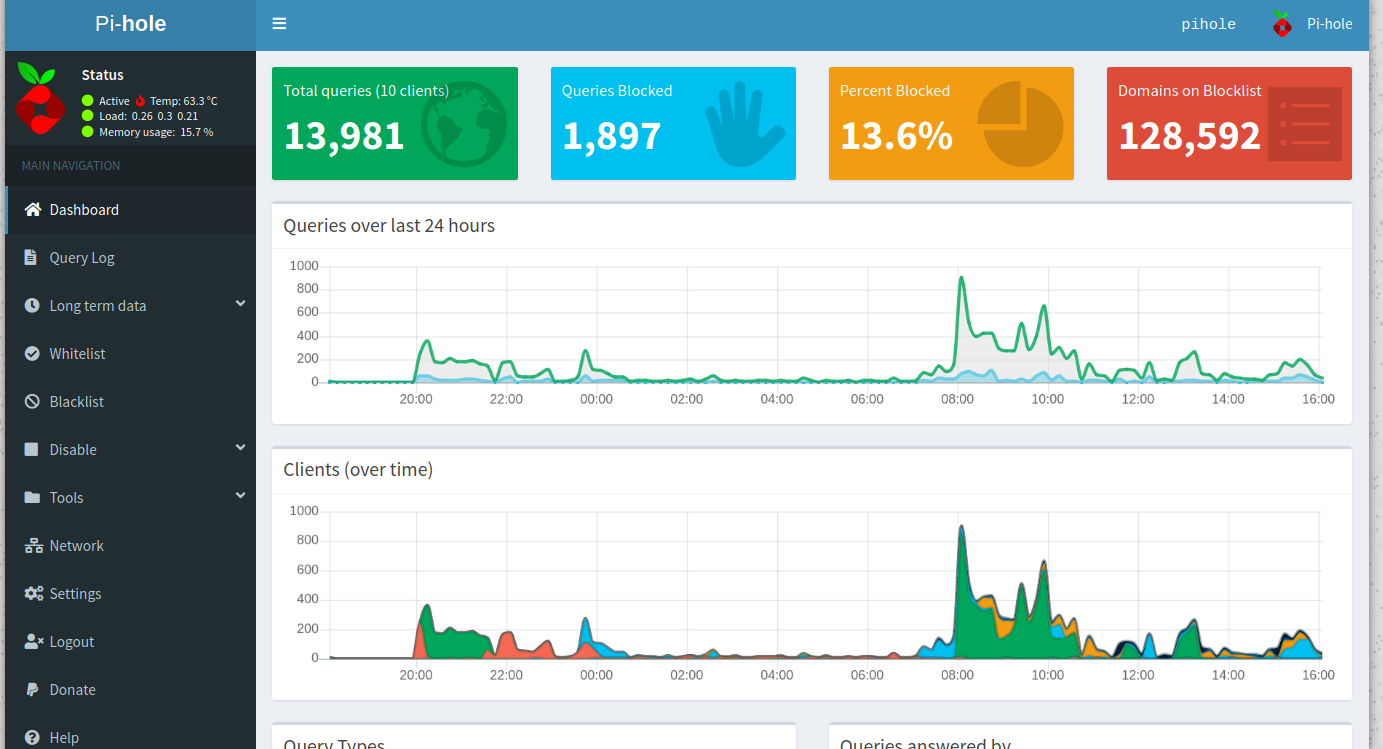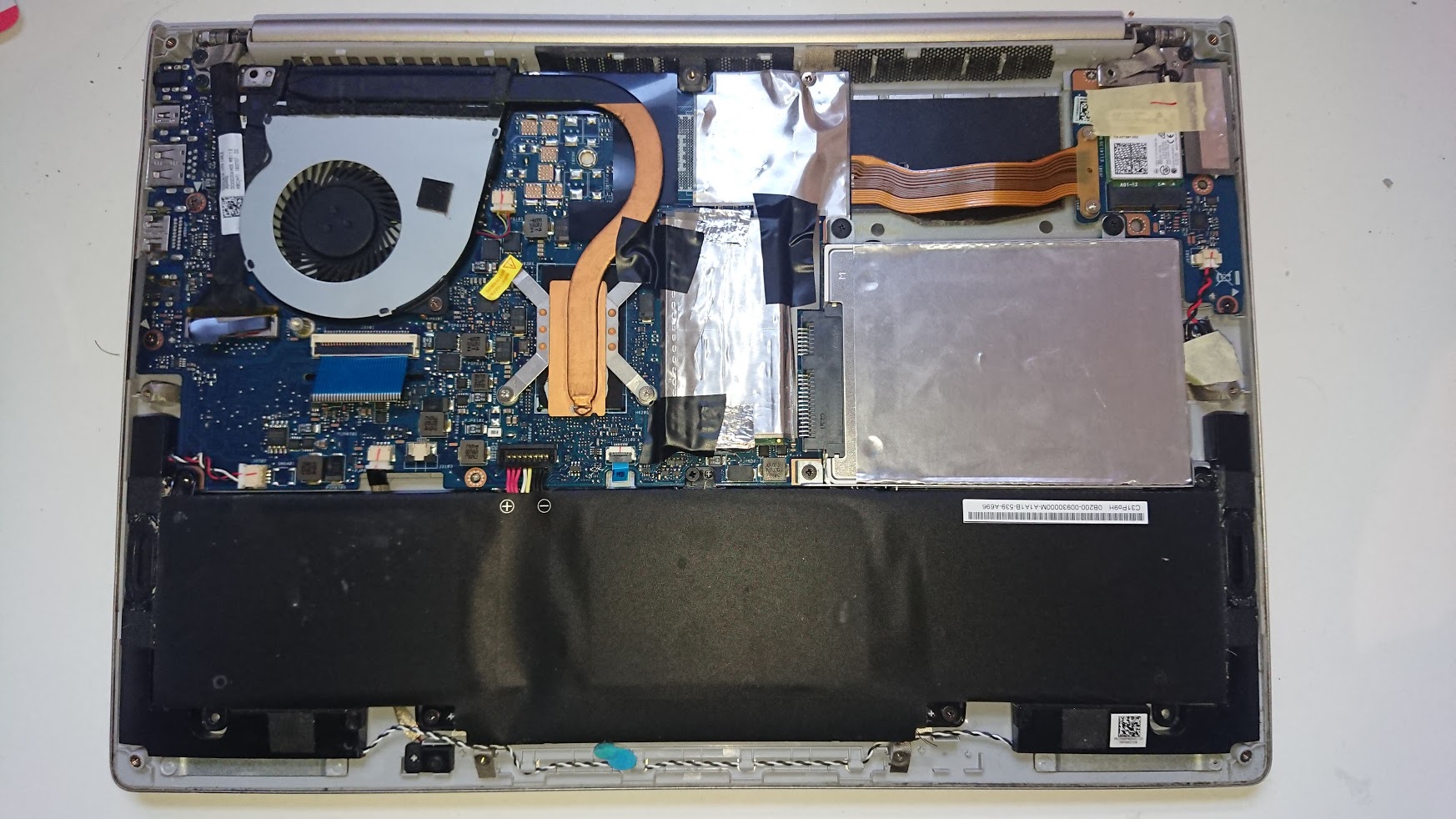In April 2014, I recorded my first activity with Endomondo. Back then, I was the chubby thing, mostly neckless, with the large hanging stomach. I had Subway and sweet soda for lunch at best, but the preferred option always was KFC deep-fried chicken.
Back then, I still didn't care much about my health, but I started to suspect that something is not entirely right. Two other passions met each other and actually enabled a log way to change things for the better. First was Location-Based Services, I like the idea of recording and mapping my activities, see my moves and squeeze intersting insights out of it. The second passion is long walks, it's the only physical activity I used to accept. Long walks help to clear mind, give me a reason to dial friends and family, and a good excuse to listen to the hours of podcast daily.