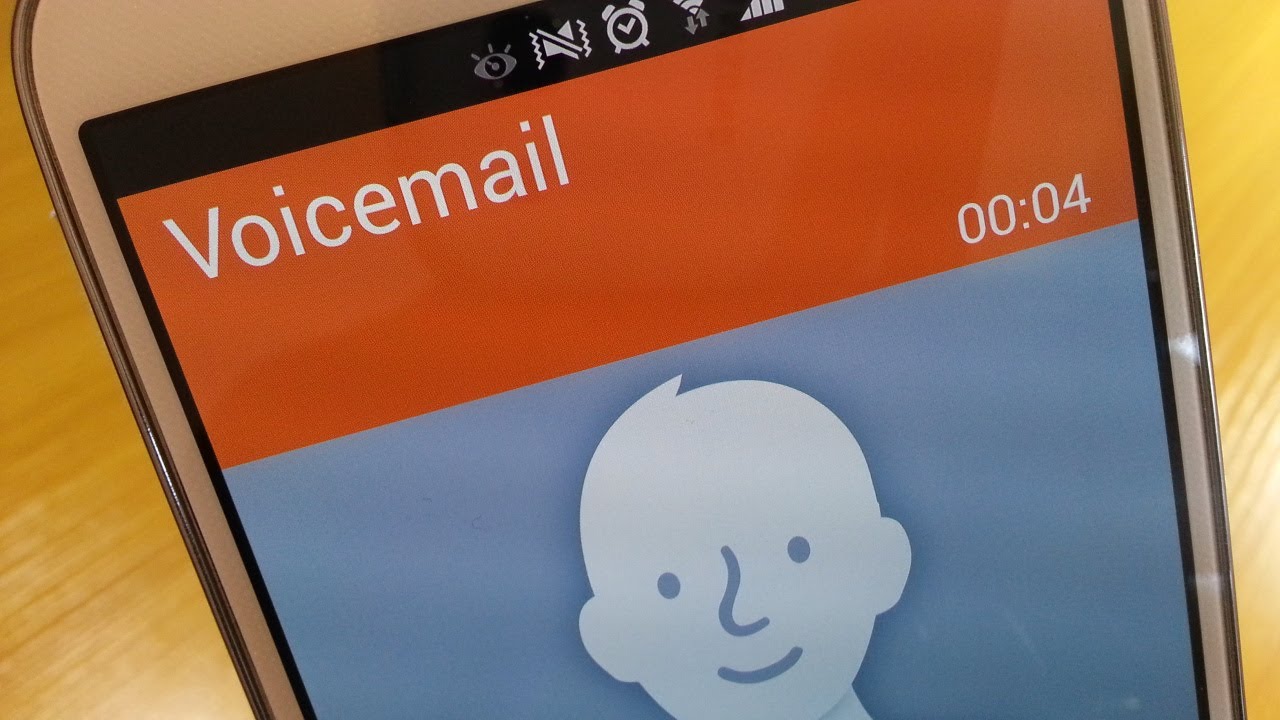This article features voicemail service built using Nexmo Voice APIs and Spring Boot
As a business owner it's not always easy to handle huge volume of calls 24/7. On another hand each customer is important and it deserve to be served well.
To kick off development you can checkout demo repository
What to expect in this tutorial
In this tutorial we build simple voice mail forwarder where callers asked to leave a voice message which will be sent to the email using Nexmo Voice API as an attachment.
Example of result:
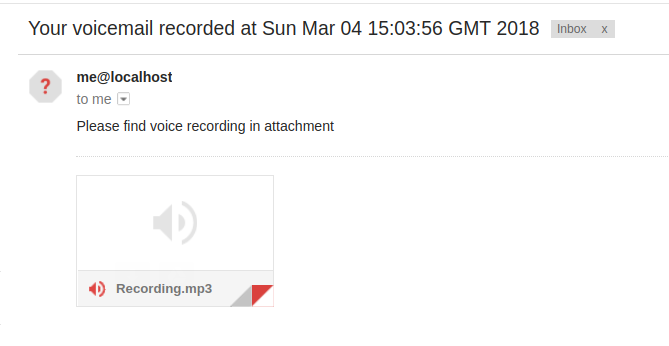
That can be done just in a few steps:
- Configure environment
- Create a voice application and assign it to the phone number using Nexmo CLI
- Build a simple Spring Boot application
- Handle call events
- Handle recording webhook event and email record
Prerequisites
- A Nexmo account
- Demo Source code
- The Nexmo CLI installed and set up
Configure environment
Service has to be available from the internet. The easiest way to do so is to use tunnel such as ngrok or servio.net:
ssh -R 80:localhost:8080 serveo.net
Forwarding HTTP traffic from https://iste.serveo.net
It will forward all incoming traffic from the randomly assigned host to your machine to port 8080.
Create an voice application
Next step is to create application associated with this service
➜ nexmo app:create "voicemail app" https://iste.serveo.net/answer https://iste.serveo.net/event \
--keyfile nexmo_app.key
Application created: 0d76428d-a914-4d65-8c38-814d76986391
Private Key saved to: nexmo_app.key
Afterwards we can purchase phone number and link it to the app
➜ nexmo number:buy --country_code GB --confirm
Number purchased: 441414658675
➜ nexmo link:app 441414658675 0d76428d-a914-4d65-8c38-814d76986391
Number updated
Spring Boot Application skeleton
In this gradle file apart of spingboot itself we also need two more dependencies: spring-mail for SMTP client and nexmo-java library which simplifies access to the Nexmo APIs
dependencies {
. . .
compile 'com.nexmo:client:3.3.0'
compile "org.springframework.boot:spring-boot-starter-web:2.0.0.RELEASE"
compile 'org.springframework.boot:spring-boot-starter-mail:2.0.0.RELEASE'
}
Main application class is very basic but we need to add a bean factory for NexmoClient for further handy access:
@SpringBootApplication
public class VoiceMailSrv {
public static void main(String[] args) {
SpringApplication.run(VoiceMailSrv.class, args);
}
@Bean
public NexmoClient nexmoClient(
@Value("${nexmoApplicationId}") String applicationId,
@Value("classpath:nexmo_app.key") Resource cert
) throws IOException, NoSuchAlgorithmException, InvalidKeyException, InvalidKeySpecException {
return new NexmoClient(new JWTAuthMethod(applicationId, Files.readAllBytes(cert.getFile().toPath())));
}
}
Here you might notice that we need to provide applicationId and key, generated using nexmo-cli. To do so put nexmo_app.key to the resources folder and create application.properties file where spring boot will pick up application configuration.
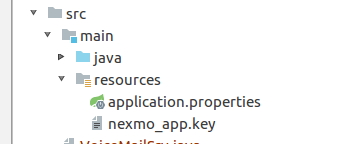
In resouces file you need to provide applicationId and additional configuration for SMTP server:
nexmoApplicationId = 0d76428d-a914-4d65-8c38-814d76986391
destinationEmail = bob@email.com
senderEmail = me@localhost
# Email server configuration
spring.mail.host=smtp.gmail.com
spring.mail.port=587
spring.mail.username=<login user to smtp server>
spring.mail.password=<login password to smtp server>
spring.mail.properties.mail.smtp.auth=true
spring.mail.properties.mail.smtp.starttls.enable=true
As it normal spring configuration it can be provided/overloaded via environment variables, command line arguments and many other options
More information about SMTP configuration can be found in blog post on Baeldug
Handle call events
When Nexmo receives an inbound call to purchased number it makes a request to the webhook endpoint you set when you created a Voice application. There are two of them - AnswerURL used to provide NCCO Object and EventURL for events happening throughout call lifecycle
To instruct Nexmo about actions we need to return NCCO Object when we recieve call on AnswerURL, our controller handler should look like:
In our case we design NCCO of following actions:
- Talk - Using Nexmo TTS say "Thanks for calling us. Please leave your message and press hash key"
- Record - Record a message and put it on Nexmo Media service. In this action we need to provide callback url to be called when voice message is recorded
- Talk - Speak "Thank you. Your message has been recorded. Bye"
@GetMapping("/answer")
public Object onAnswer(
@RequestParam("conversation_uuid") String conversation,
@RequestParam("from") String caller,
HttpServletRequest request
) {
log.info("onAnswer: got call from {} (conversation {})", caller, conversation);
return new NccoResponseBuilder()
.appendNcco(new TalkNcco("Thanks for calling us. Please leave your message and press hash key"))
.appendNcco(new RecordNcco() {{
String schema = Optional.ofNullable(request.getHeader("x-forwarded-proto")).orElse(request.getScheme());
String host = Optional.ofNullable(request.getHeader("host")).orElse(request.getLocalAddr());
setBeepStart(true);
setEndOnKey('#');
setEventUrl(String.format("%s://%s/record", schema, host));
setEventMethod("GET");
}})
.appendNcco(new TalkNcco("Thank you. Your message has been recorded. Bye"))
.getValue().toJson();
}
No need to craft NCCO manually - it can be done by using fluent API.
Also, we need a SMTP server. There are plenty of options such as sendgrid or mailgun.
Handle recording webhook event and email record
When recording is finished the specified callback for record action will be called with url to mp3 file. Our handler should download it and compose an email attaching it.
<br />@GetMapping("/record")
public void onRecordingFinished(
@RequestParam("recording_url") String recordingUrl
) throws MessagingException, IOException, NexmoClientException {
log.info("onRecordingFinished: new recording detected: {}", recordingUrl);
Recording recording = nexmoClient.getVoiceClient().downloadRecording(recordingUrl);
byte[] binaryRecording = IOUtils.toByteArray(recording.getContent());
log.info("onRecordingFinished: recording has been downloaded, {}bytes", binaryRecording.length);
MimeMessage message = emailSender.createMimeMessage();
MimeMessageHelper helper = new MimeMessageHelper(message, true);
helper.setFrom(senderEmail, "Voicemail demo service");
helper.setSubject("Your voicemail recorded at " + new Date());
helper.addTo(destinationEmail);
helper.setText("Please find voice recording in attachment");
helper.addAttachment("Recording.mp3", () -> new ByteArrayInputStream(binaryRecording), "audio/mpeg3");
emailSender.send(message);
log.info("onRecordingFinished: email has been sent to {}", destinationEmail);
}
Media storage is protected by JWT authorization but NexmoClient simplifies access to it and returns InputStream we can work with
The full code of controller can be found on github
Conclusion
In this tutorial we quickly built simple voicemail recorder using seamlessly integrated nexmo-client to the spring boot application
Nexmo has various actions in NCCO and combining them together it is possible to create endless applications for different use cases.