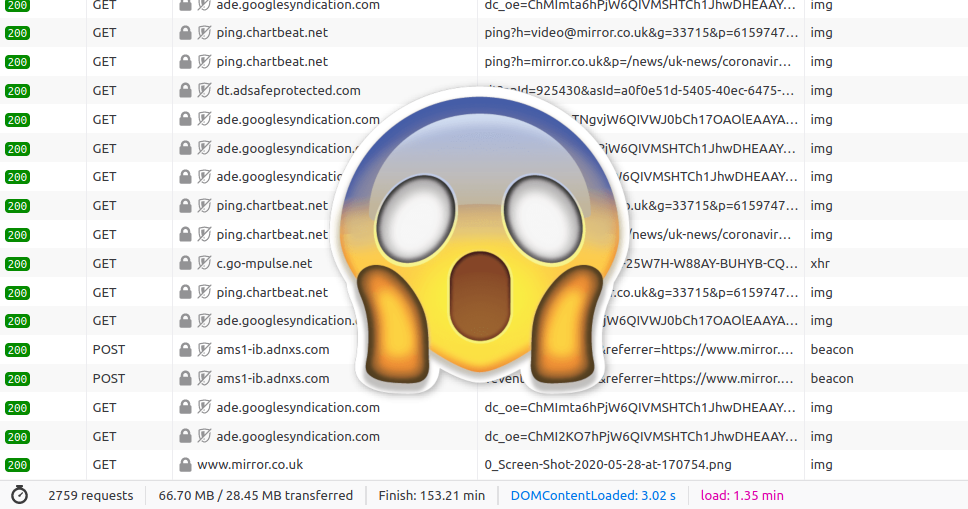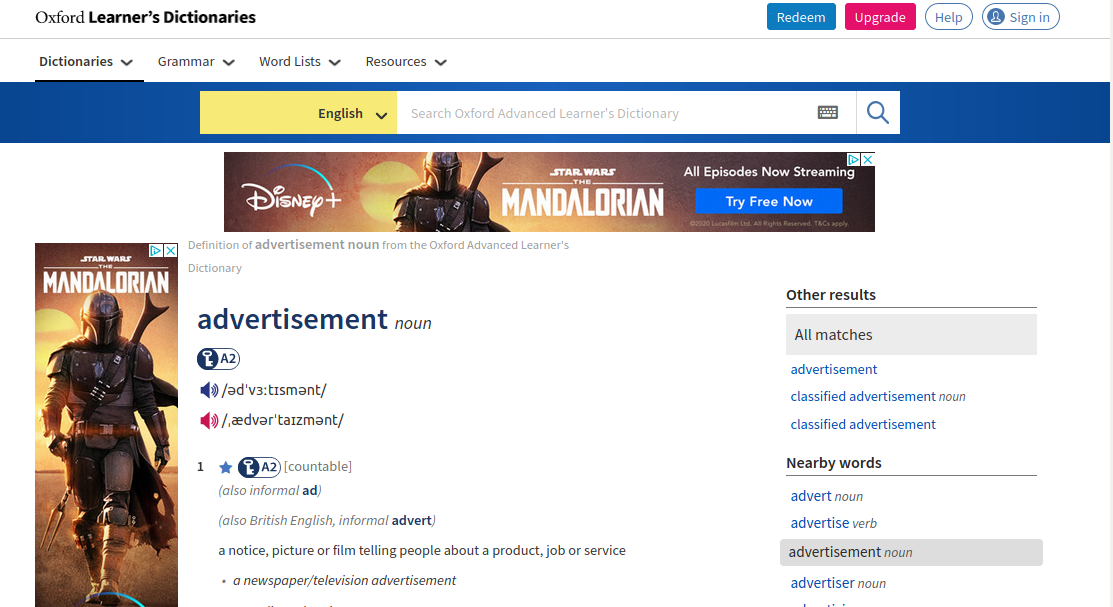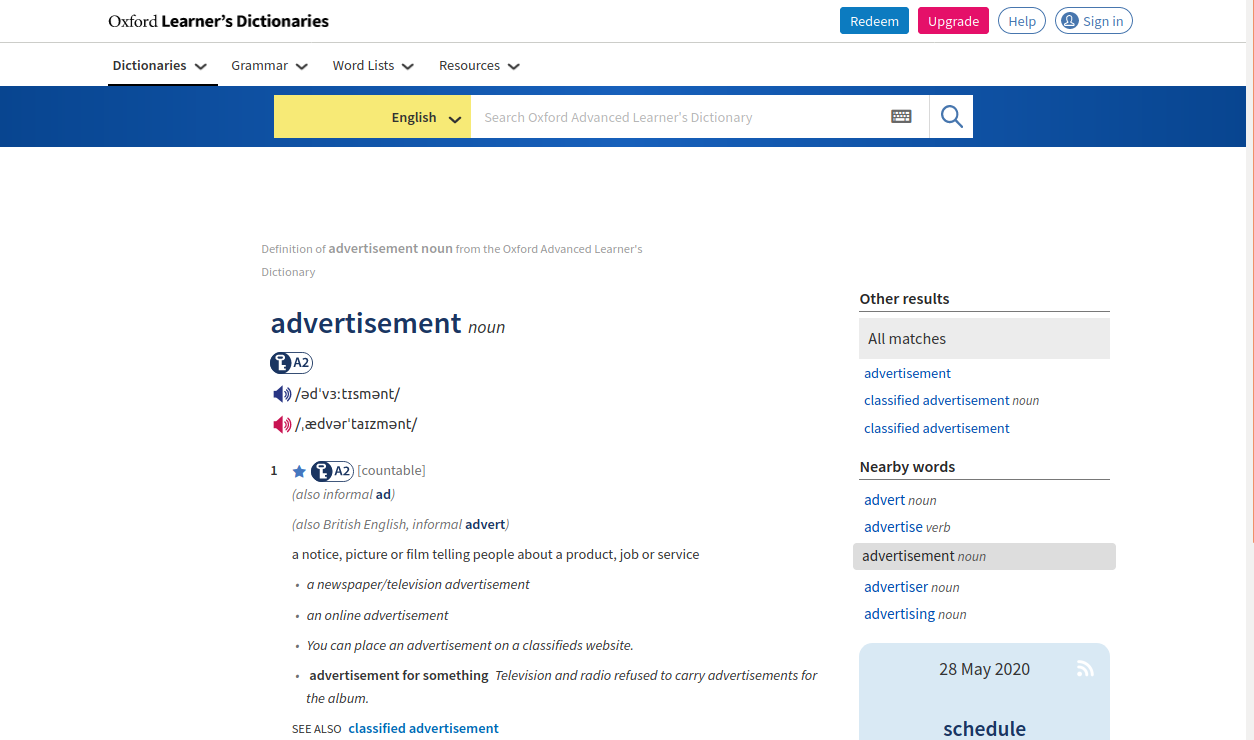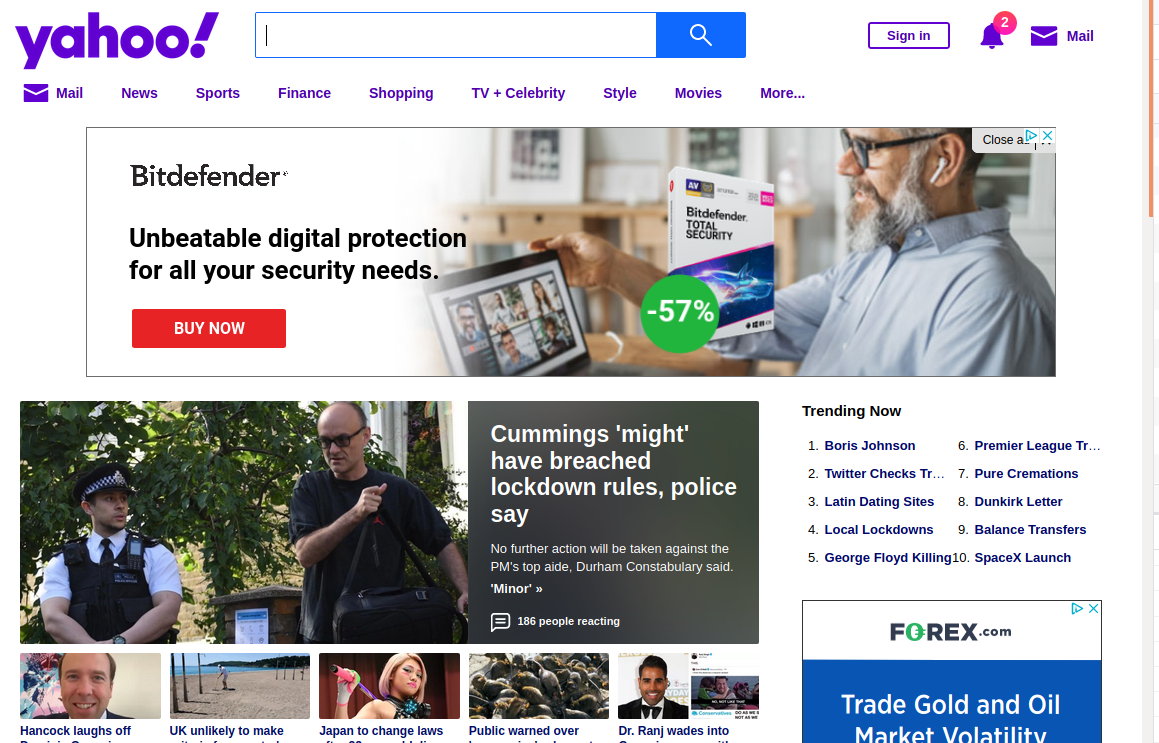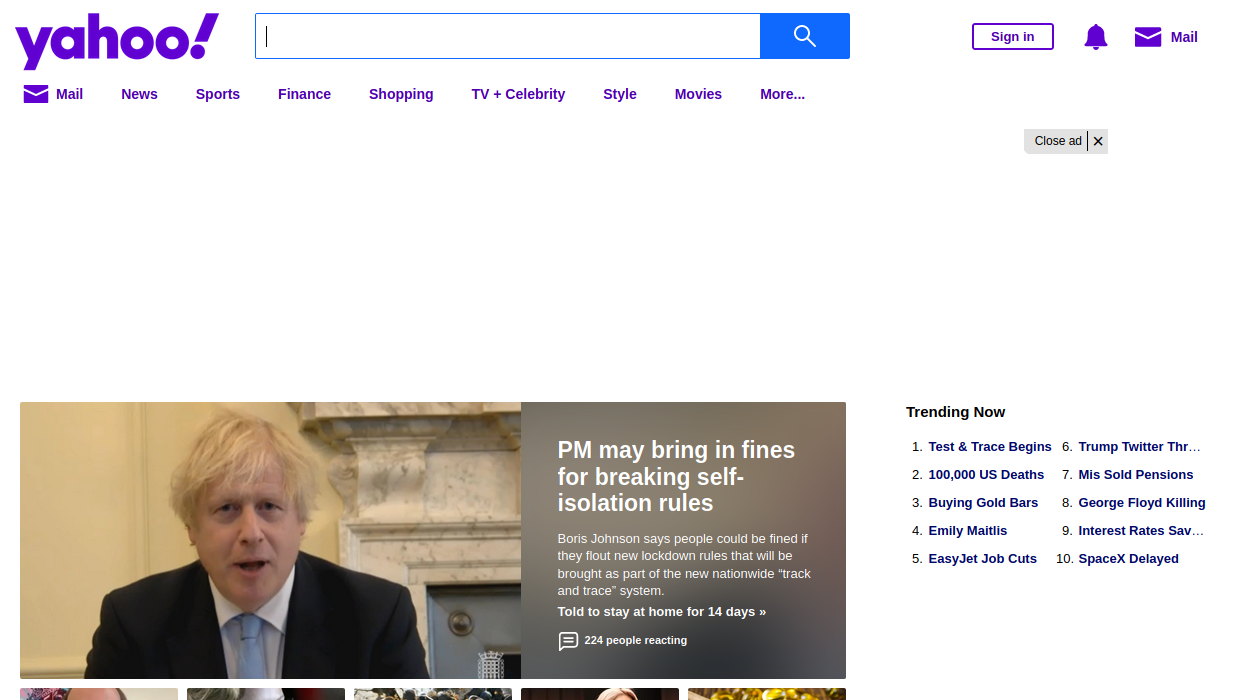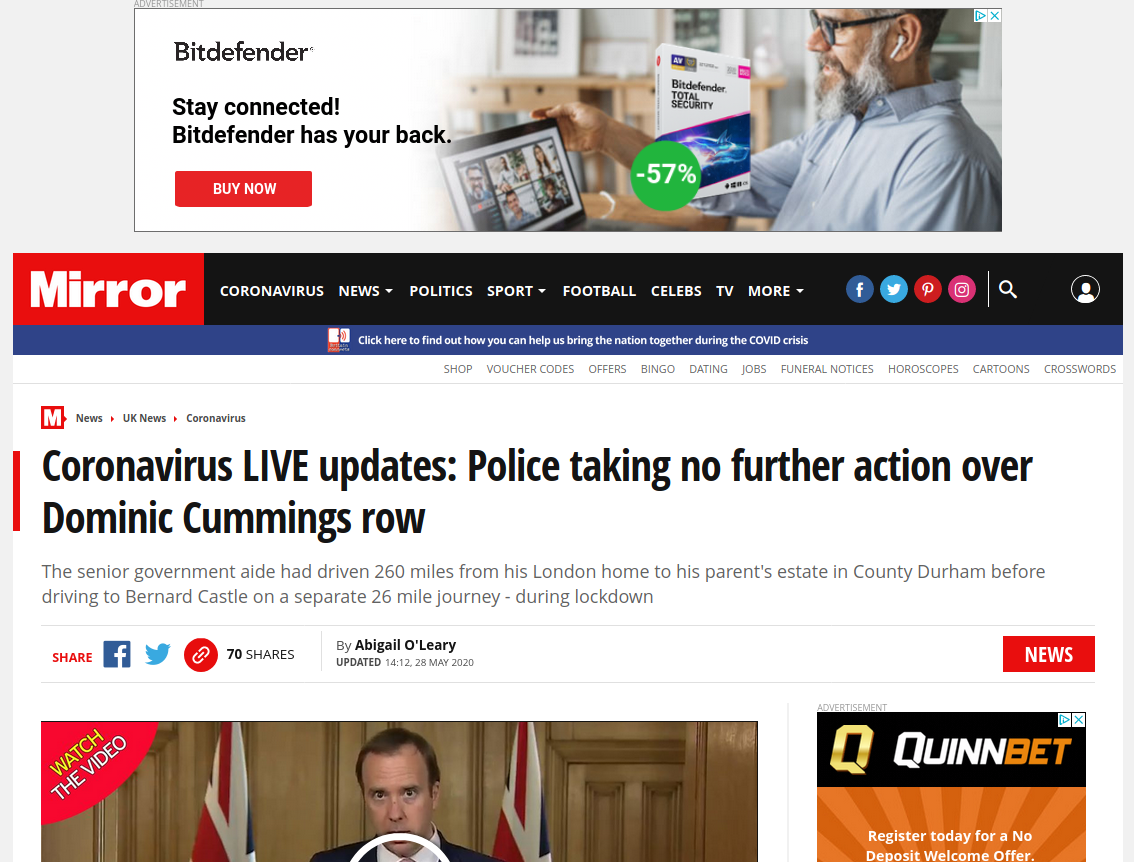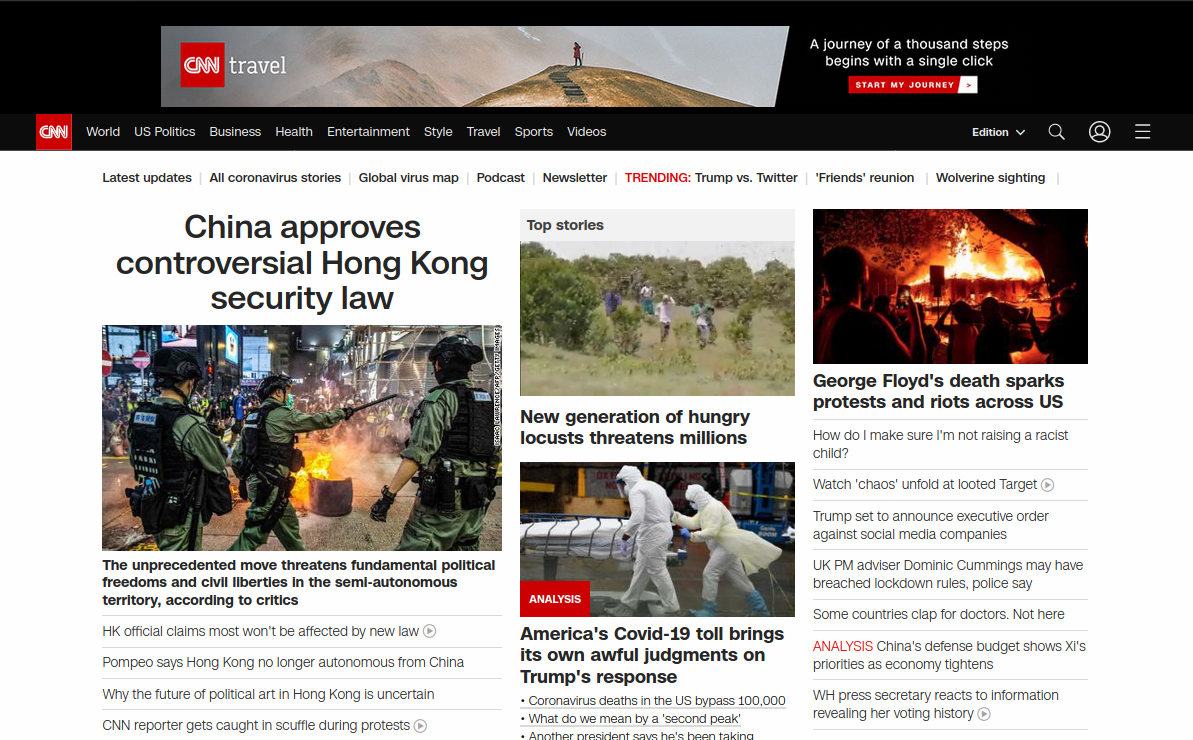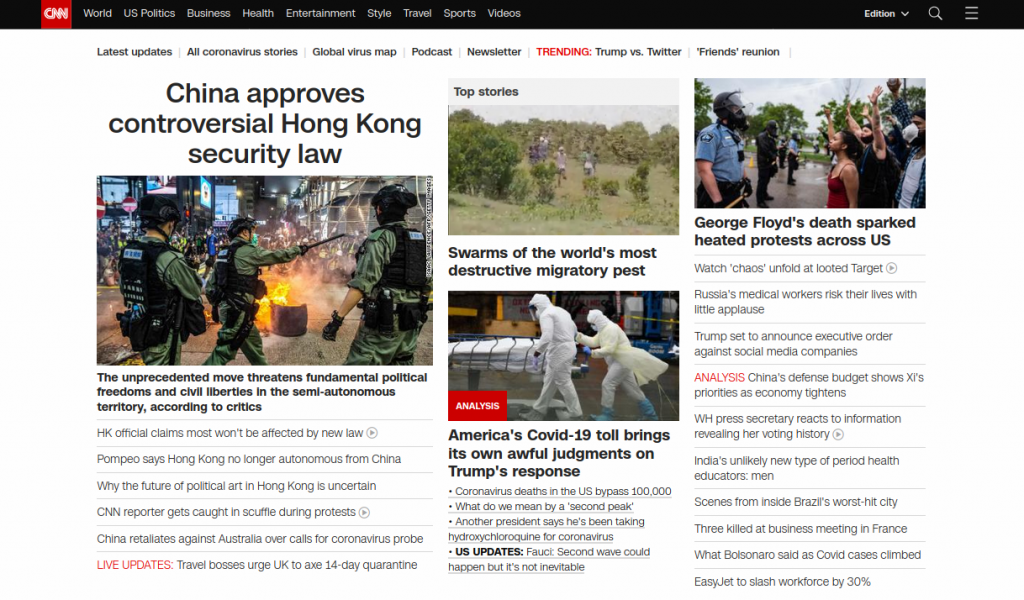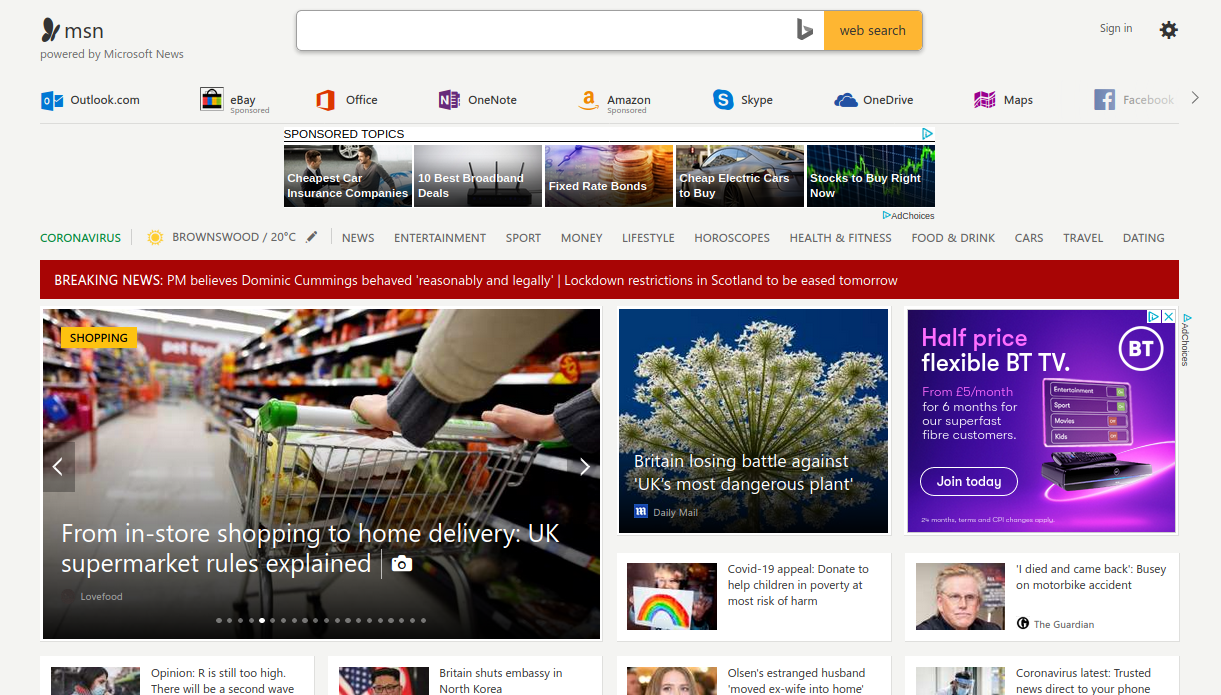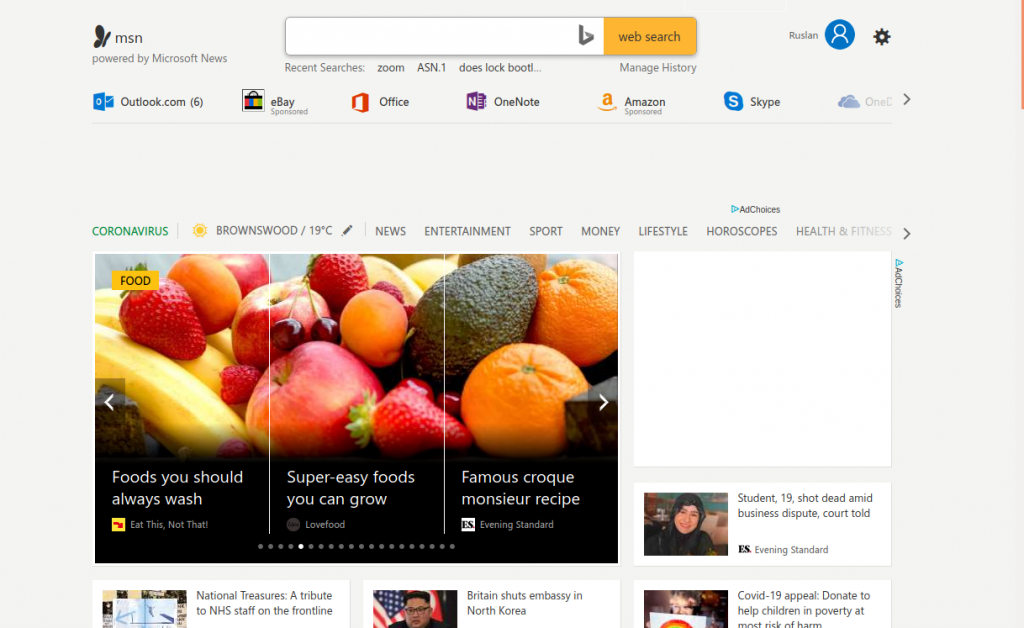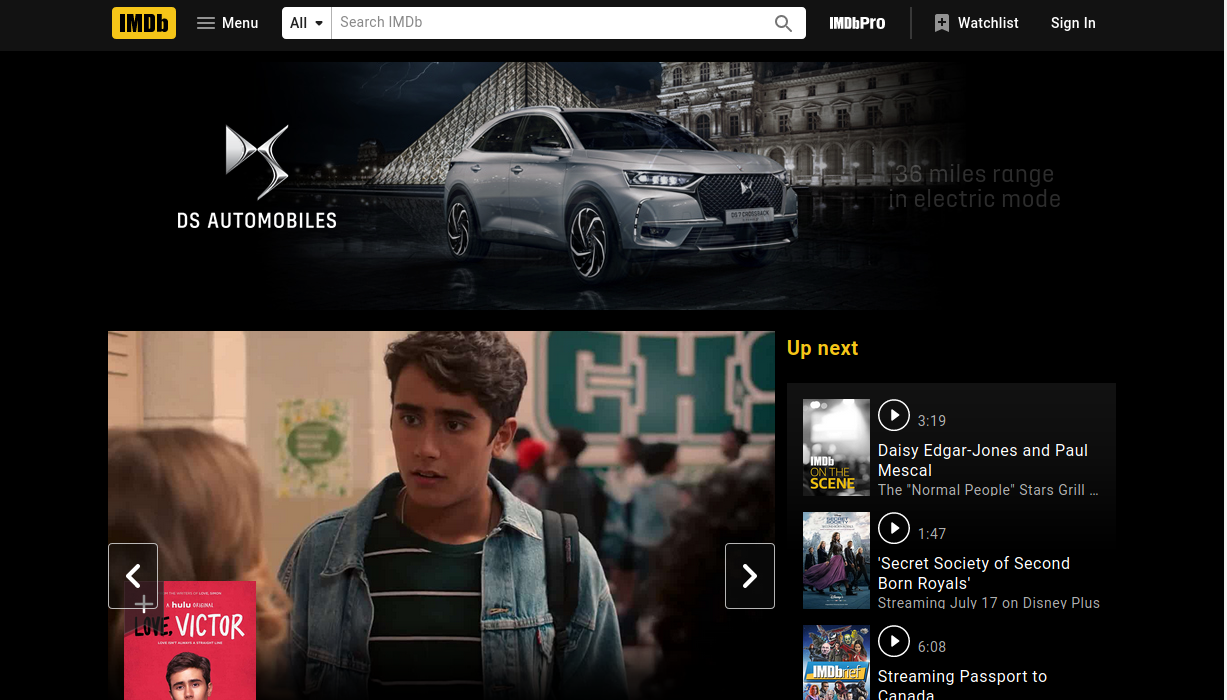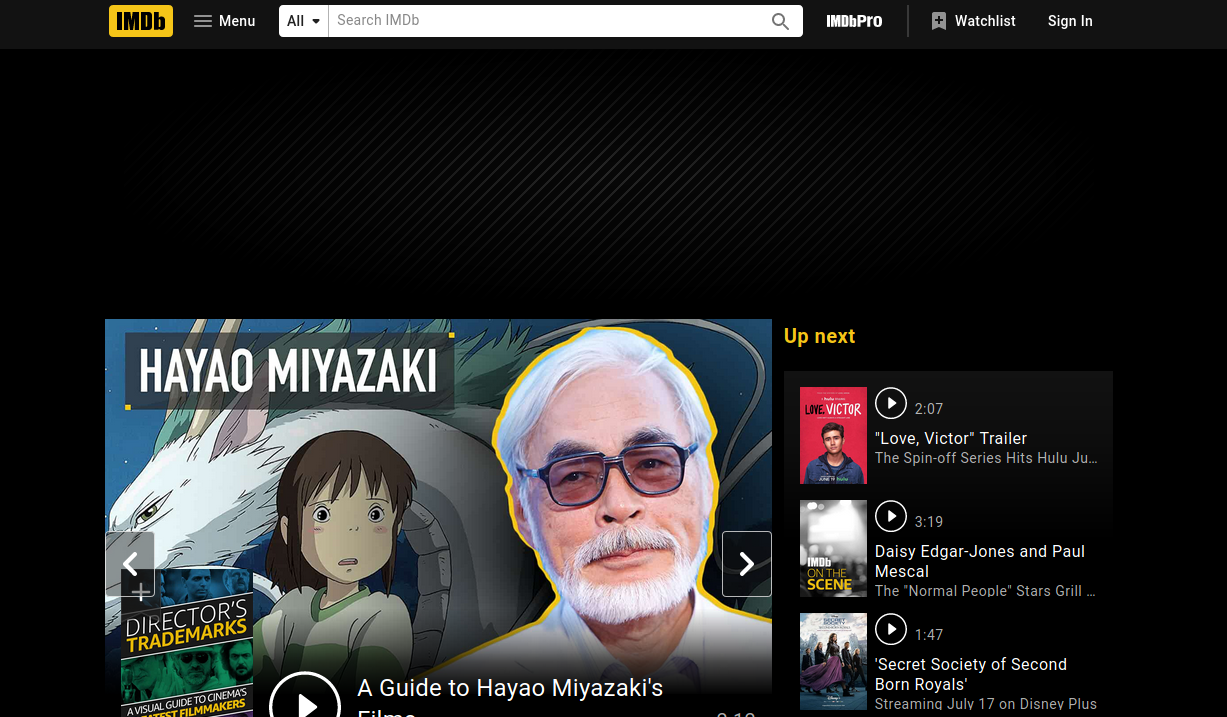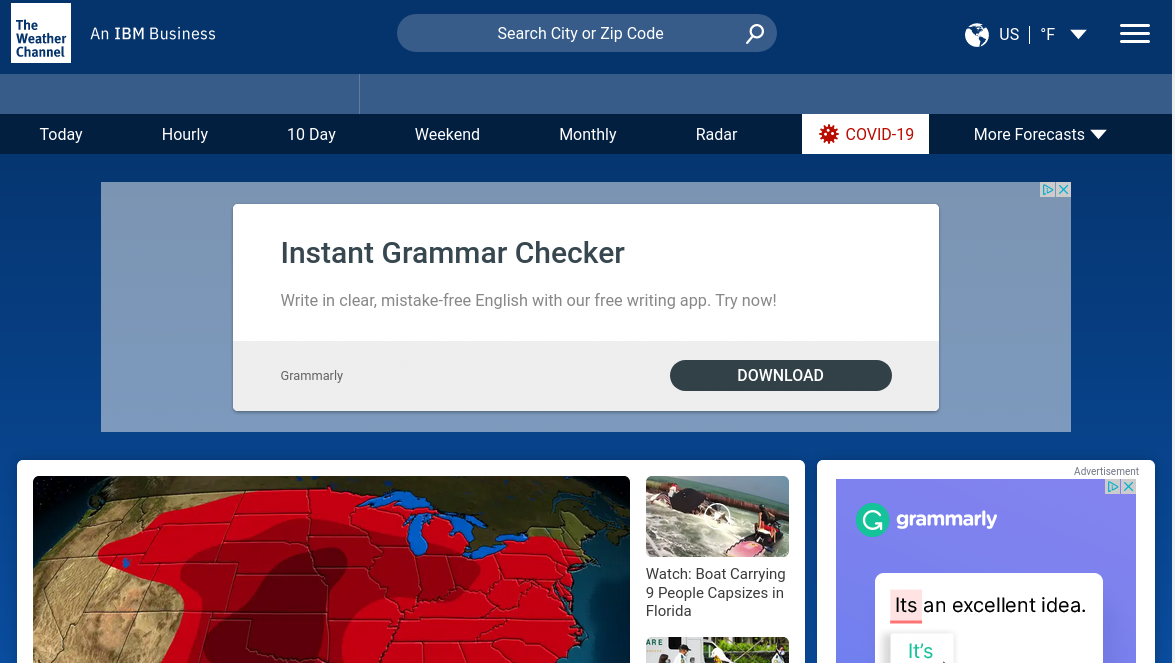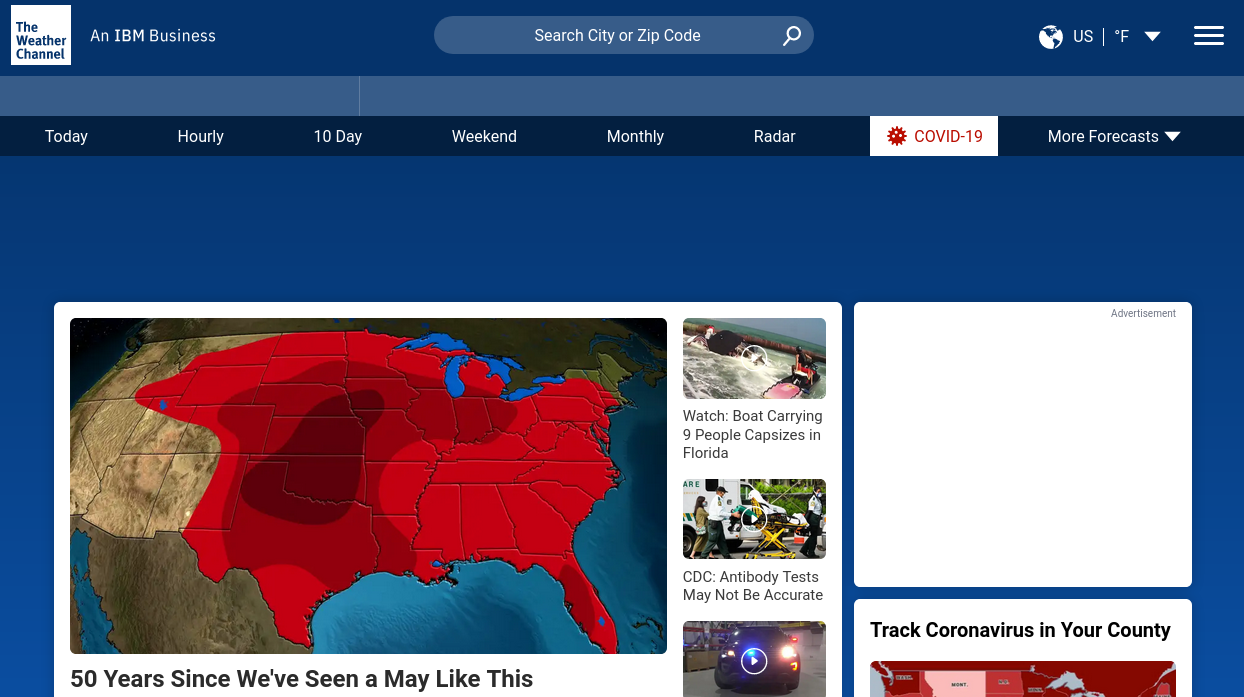The Internet is full of advertisements and marketing services which are marking and chasing you all over the web. I believe it is fair - if a user doesn’t pay for the product, the user becomes a product. Another problem with tracking and advertising services that they significantly affect browsing experience by draining up CPU, memory, making page look laggy, often affecting responsiveness.
Fortunately, the PiHole project helps to turn many of them off. More details about it are in my previous post
One might wonder, does pihole make any difference or it's just a placebo for a few geeks? I did a small research and took some measurements for the different websites with and without tracking.
Measurements were taken:
- Screenshot of the page - it's interesting to see if there is any significant visual difference, compare space occupied by the banners
- Number of requests - every request takes a lot of time even via the modern Internet protocols and fast internet connection. Also, downloading an additional code makes the page behave laggy as the browser needs to run it soon after. That's why the first seconds after the page visually completes it can behave a little hectic.
- Data transfered - the more data it needs the more time to pull information is required.
- Html loaded - it's a time required for broswer to load html page itself when DOMContentLoaded is emitted. I record an average time as this time can fluctuate significantly
- Page loaded - time to 'load' event, when all direct dependencies of the web page are loaded. That include stylesheets, javascript and images
Examples
Oxford Learner's Dictionaries
In numbers (before and after):
- Requests: 245vs 59
- Data: 2.15Mb vs 1.45Mb
- Html loaded: 3.6s vs 1.5s
- Page loaded: 6.7s vs 2.5s
Yahoo UK
Before
In numbers (before and after):
- Requests: 362 vs 157
- Data: 4.15Mb vs 2.26Mb
- Html loaded: 2.5s vs 2.21s
- Page loaded: 17s vs 6.7s
Mirror UK
Before
After
In numbers (before and after):
- Requests: 1200+(WAT?!) vs 180
- Data: 13Mb vs 6.24Mb
- Html loaded: 3.64 vs 810ms
- Page loaded: 2mins vs 9.3s
By far this is the most impressive website. Just a single page hits the internet more than 1200 times pinging virtually all possible advertisement networks about your visit.
1200+ requests per single page, no kidding:
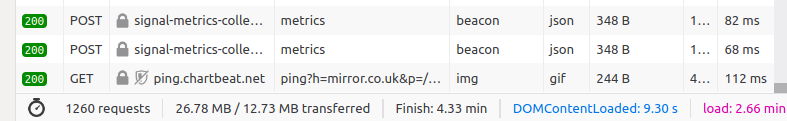
CNN
Before
In numbers (before and after):
- Requests: 288 vs 48
- Data: 5.1Mb vs 1.73Mb
- Html loaded: 3.7s vs 1.25s
- Page loaded: 20s vs 3.24s
MSN
Before
In numbers (before and after):
- Requests: 330 vs 172
- Data: 3.15Mb vs 2.11Mb
- Html loaded: 1.7s vs 1s
- Page loaded: 15s vs 1.75s
IMDB
Before
After
In numbers (before and after):
- Requests: 152 vs 117
- Data: 2.63Mb vs 1.48Mb
- Html loaded: 1.6s vs 1.4s
- Page loaded: 10.6s vs 5.8s
Weather Channel
Before
In numbers (before and after):
- Requests: 260 vs 88
- Data: 3Mb vs 1.19Mb
- Html loaded: 800ms vs 330ms
- Page loaded: 2.2s vs 1.5s
Conclusion
Obviously these numbers fluctuate, especially for news websites due to their specifics - they have a lot of graphical content which is changing all the time. But given the difference of number of requests with pihole and without it's clearly seen how it could affect your browsing experience. Also, having pihole on drastically reduced spread of your digital fingerprints on the internet
If this all looks convincing setup pihole and see the difference yourself
ll product names, logos, brands, trademarks and registered trademarks are property of their respective owners. All company, product and service names used in this website are for identification purposes only. Use of these names, trademarks and brands does not imply endorsement.