If you're reading this is because you're in the struggle. Your $$$$ computer is hot, literally hot, as the oven and as loud as saw chain cutting metal right next to you. At the same time, your computer performance degrading down to the ZX Spectrum levels. If it sounds familiar, keep reading; I have a "solution" for you.
Disclaimer before we continue. This blog post is not a joke, and I actually have gone through all these steps and attempts to calm down this piece of metal, the so-called "Apple computer for professionals". I've learnt a lot about MacBook & MacOS, but it's a topic for another post. I'll try to keep my sarcasm minimal and sincerely try to help because I understand how disturbing this experience could be.
One can be satisfied with the minimal tweaks; the other - will have to go for more extreme ways to make this computer work. As for an Android / Backend developer, this experience was unbearable and caused many suffering and mental distress. It all made me feel miserable.
What is wrong with MacBook Pro 2019?
It has 16Gb+ RAM and the most recent and powerful Intel i9 CPU.
Also, it's hot, it's loud, it's slow.
It was designed the way it is always overheating, throttle CPU and slows down your applications. Why? They have never replied - check Apple forums.
Numerous studies have linked noise pollution to increased anxiety, depression, high blood pressure, heart disease, and stroke. It's time to take care of your health.
The Ultimate solution to overheating and slowness of MacBook Pro?
Let me unsure you, regardless of what people say it's not normal for any computer to behave like this regardless of the maker brand. I used dozens of computers in last 10 years and no kidding, MacBook Pro has the worst heat dissipating design.
TL;DR:
Solution #1: if you can avoid using MacBook Pro - avoid it. Nothing would work better than that. Sadly I didn't have an option.
Solution #2: It will cost you ~£40($60) - skip straight to the solution.
MacBook Pro is hot, and it hurts my fingers.
MacBook Pro isn't good at heat dissipation and effectively acts as a cooker for your palms. You might try to use fireproof gloves, but the most reasonable thing would be to get a laptop stand and wireless mouse and keyboard and put the computer aside. It also would help you to keep posture straight and reduce back and shoulders pain.
GPU Overheating - blue horisontal lines in Chrome
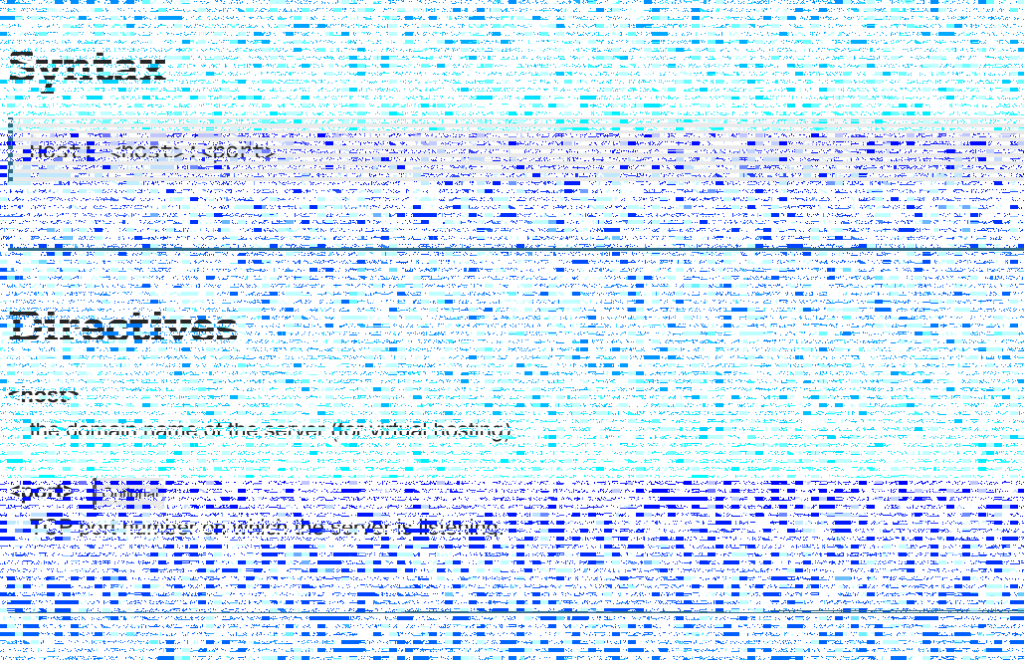
Are you seeing the same issue? Apparently it's very common sign of the overheating, and it has nothing to do with Chrome, Opera or any Chromium-based browser you might use. To fix this you'd need to bring your laptop motherboard temperature down, keep reading to find out how to fix it.
MacBook Pro is piping loud and noisy.
The sound it makes reminds me of childhood in the village. There was a tractors' garage that sounded cutting metal non-stop between 9am and 5pm. Another example is like being in the server room without earplugs all day long.
Due to the computer's noise, I had headaches by midday, which made me very tired soon. Initially, I didn't realise it was caused by noise polution.
Depending on your use patterns, there could be several solutions.
Disabling Turbo Boost
Turbo Boost is an Intel CPU feature allowing temporary overclocking so you could finish CPU-bound task faster. This works great, but in the MacBook, it causes fans to blast out. For example, having Turbo Boost enabled just for a few seconds will make the fan spinning high speed for a minute or more.
You'll probably get the task done faster by a fraction of a second in exchange for continued noise. Having many of these tiny CPU-intense tasks occasionally running would cause fan blast out non-stop. That would work in cases where very basic work is done - web browsing or text writing, slack scrolling, Spotify playing, birds watching, etc.
The "solution" would be to completely disable Turbo Boost; I used the Turbo Boot Switcher app. It allows to turn this feature off and calm down the computer.
By disabling Turbo Boost, you also lose a lot of performance, because as I say, in this game, Apple always wins, but you're not.
If you can't lose performance, keep reading...
Turn Off Fans On MacBook Pro
You do it at your own risk; I take no responsibility or advise you to try this method.
Since you already have a keyboard and mouse and your hands won't hurt, only noise could be addressed. Since noise comes from fast-spinning fans, probably there is a way to slow down then? Indeed, Macs Fans Control - software allowing one to set a specific speed of the fans. For instance, I could not hear MacBook screaming when the speed is set to 3200RPM.
In most situations, fan throttling isn't practical because it quickly causes the CPU to throttle due to overheating. Talking of which, Apple made your computer throttle if you use it, so avoid using MacBook Pro.
If, for some reason, you still want to use it - keep reading.
MacBook is Slow and Throttling
Regardless of what one would expect MacBook Pro designed to be slow down. I notice that it start to throttle at about ~10% of CPU use. Indeed, 10% load start to downgrade your computer for professionals, at a load of ~60-70%+ after a few minutes it effectively becoming a pumpkin, cheapest Chromebook worth 100$.
How to check if the MacBook Pro is being throttled?
Use a command-line tool that monitors CPU throttling. Open Finder and search for the "terminal", paste this command:
pmset -g thermlog
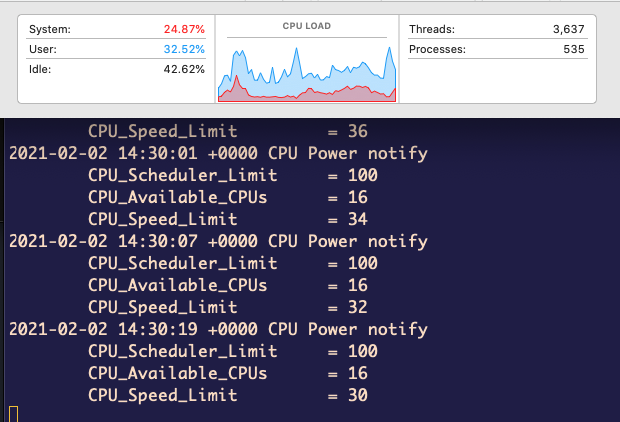
CPU_Speed_Limit is an indicator of how much CPU is available. 100 - means no throttling, 50% - only half of the computational power is available. On the screenshot above its clearly seen that CPU is working only on 30% of its capabilities, to me it's an experience of laptop with i3 I had 10 years ago.
I'd recommend keeping this command running and observe. Often when it feels like your software is slow before developers are blamed, check the CPU throttling; very likely, it's MacBook that slows it down.
So what is a good solution for the MacBook overheating problem?
Unfortunately, the solution I came up with has a significant drawback.
To start with, let me outline problems with MacBook Pro we are addressing:
- We want maximum possible performance; We could try, but due to its bad design, we can't do much about it. Any tangible load causes CPU throttle.
- Do you want or not, with the maximum performance, MacBook will produce a lot of noise, causing annoyance for you and the people around. Keeping it off is not an option, so the computer should be moved somewhere far.
So, you'd need to move the computer and lock it somewhere in the utility room or wardrobe, far from the human being.
Unavoidably, it would change the way you use a computer:
- Forget about the TouchID - unless you'd run to the utility room every time instead of typing a password, let's stay practical.
- The laptop screen won't be accessible, so if you prefer two displays setup would need to get a new external screen.
- Since a laptop is going to be far away - get yourself a good wireless headset. Well, try, at least. macOS is like Linux of 2000 - barely can work with non-Apple Bluetooth headphones. Read more notes below.
The Solution - tuck away your MacBook Pro.

Seriously, hide your MacBook, lock it far from you and from your family. Why would you keep broken malfunctioning device next to you? Noise is bad for mental health and linked to increased anxiety and depression.
I know it might sound ridiculous, the whole thing about MacBook Pro quality is, but what else could we do?
Long story short, that's what you need to get.
- Find a well-ventilated place in your home, not so far from the display. Make sure you have easy access to it because Apple will make you pull it out frequently.
- Measure distance, including the length of the cables you'd need to fit cables in your house. I measured 8m
- Get a long power cord and a USB lead.
- You'd need a long HDMI; I've got 9m for myself.
- Understandably you might need an external USB camera.
- To connect your camera, headset, keyboard and mouse along with other USB needs, consider a USB 3.0 hub with USB-c.
- Depending on apps in use, a laptop fan might be needed, especially if the MacBook is placed into a closed, poorly ventilated space like a wardrobe.
- I used a laptop stand - to lift the laptop up above, allowing more air circulation.

Then, connect everything, fit in cables.
You'd also need to set up your screen layout. One of the MacBook's problem is not meant to be used without the built-in display. Thus display cannot be turned off. I found some options that disable the screen completely via EUFI settings, but I think it too risky for the computer I don't own. So I found a workaround: enable screen mirroring and adjust MacBook Pro's screen resolution to match the external screen.
That would work most of the time.. until reboot. For some reason, macOS is not capable of screen mirroring during login phrase; you would have to pull your laptop out of its shelf and login there. I know, it's stupid.
What did not work
This blog post is the essence of what I have tried; there were many different failed attempts. Please find what didn't work and save yourself valuable time:
- The VNC server is not an option. The lag of the built-in VNC is unacceptable even after trying to reduce colourspace, enable max compression, reduce quality and resolution. But if you feel lucky - try to enable and see it yourself.
- Don't try the closed-display ("shell") mode. Apple claims that bla-bla-bla MacBook is designed to dissipate heat efficiently with the closed lid, but it's clearly total fiction. If you try that, you will get the CPU throttled immediately. If it would work, why are you reading this blog post?
- Although it's quite obvious, don't get stressed about this situation - it won't help. Don't annoy your family and coworkers as it won't make your computer working faster or quietly. I failed that advice.
- I have 3 Bluetooth headphones, all of them work perfectly with my Android phone. With macOS, two of them have terrible mic quality(low-end sound profile), only one works well, almost, after the computer comes out of sleep macOS sound system breaks and computer hangs when I try to connect to the Bluetooth headset. Zoom freezes. Sometimes sound system reloads works, but most often, I had to reboot the computer... Indeed, in 2021 you'd need to reboot the computer to connect to your Bluetooth headset.
- The back-end/Android developer keeping Power Boost disabled is not a feasible option - the computer gets slow and still loud - because Android tools are CPU intensive.
Conclusion
It's possible to improve MacBook Pro's performance and completely stop hearing its never-stopping fans, but it comes at the expense of many inconveniences and requires some DIY.
I'd think it's a farce article unless I tried to use this piece of Apple craft. Hopefully, that would help you address some of the issues and make your life a bit better. Don't compromise on quality.
Keep calm.

