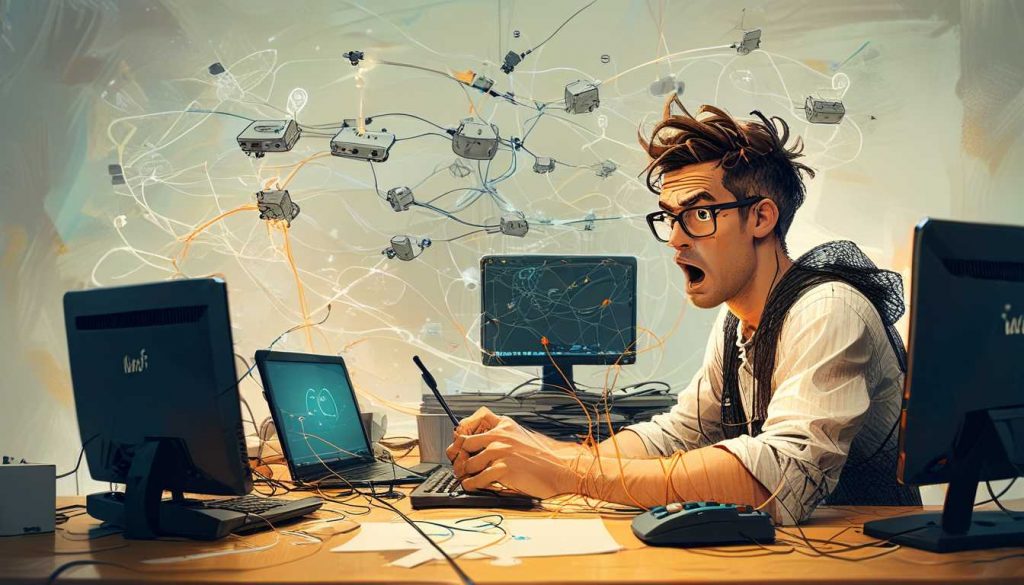You’ve probably heard of AI, the thing that probably does very useful things, even if it’s just part of a product title.
So, ASUS, of course, has AI Mesh technology. It’s not your average WDS or mesh, but one with AI.
Ever since I added second AI Mesh node, it’s been driving me nuts. This AI is so powerfull that somehow a simple ping to another device within the LAN might take 120 seconds if I’m on the wrong side of the house, and yet, those same two devices ping Cloudflare's 1.1.1.1 in 11ms. It must be the AI slowly inferring packet destinations—you know, a local network with dozens of devices is a lot to digest! Probably they need to sell a TPU model to improve their AI routing table's binary tree traversal.
This is just one of the bizarre issues I’ve discovered when the wireless AI Mesh is activated. Some issues like this can be addressed, but things like latency suddenly jumping to 20 seconds and, of course, absolutely broken roaming, are harder to fix. Indeed, the only purpose of the mesh is to have seamless transitioning between nodes, and this is badly broken. Instead, the mighty AI assigns the device to the furthest router—because, why not?
Reddit users said I did it wrong. I shouldn’t place the nodes close together (sic!) to avoid confusing the routers (the AI is confused all the time—that’s how it works, right?). Therefore, I should put them far apart. Obviously, that would cause bandwidth to shrink. That’s exactly what would happen if I bought a no-name WiFi range extender for £9.99. Why do I need £550+ devices at home if £9.99 would do the same?
(almost) happy end
Long story short, I finally decided to get rid of that crap and get routers from a different brand. But before that, I ran a simple experiment — I connected the routers via Ethernet backhaul and disabled the WiFi backhaul (also releasing the 5GHz-2 module). The result was impressive. While keeping the routers in the same locations, all of a sudden the speed increased from 300Mbps to 500Mbps. I shuffled the routers, placing the most powerful one closer to the office room, enabled 160MHz, and voila, now I have 600Mbps per 5GHz connection. I was even able to saturate total WiFi bandwidth 1Gbps using two devices thotugh one brick wall, and just 1.5m away from the router.
It’s not only my issue. Apparently, lots of people who actually measure performance experience the same issues and have been very disappointed with ASUS AiMesh.
Would I recommend buying it system with ASUS AI routers?
1) Yes, if there are no high requirements for network performance and there's no need for devices within LAN to communicate — I recognize that 100Mbps is probably enough for most households.
2) Yes, if you plan to use Ethernet backhaul and are ready to play with settings, tune it and don't get much frustrated.
3) No, otherwise. Especially if you expect any tangible performance (aka 300Mbps-400Mbps stable) with wireless AiMesh.